Windows 8.1 Shutdown shortcut
By Andrei Ungureanu - Last updated: Thursday, December 19, 2013 - Save & Share - 2 Comments
Am vazut ca foarte multa lume inca mai apeleaza la Charm Bar sau la Modern Interface pentru Shutdown/Reboot/Signout, insa in Windows 8.1 nu este necesar.
Un simplu right click pe noul buton de start va aduce in urmatorul meniu:
Unde dupa cum se vede exista si optiunea Shut down or sign out.
Iar shortcut-ul pentru acest meniu este START KEY+X si este disponibil si din desktop si din modern interface.
2 Responses to “Windows 8.1 Shutdown shortcut”
Comment from Ionut
Time December 19, 2013 at 2:33 pm
Bun tip. Mersi





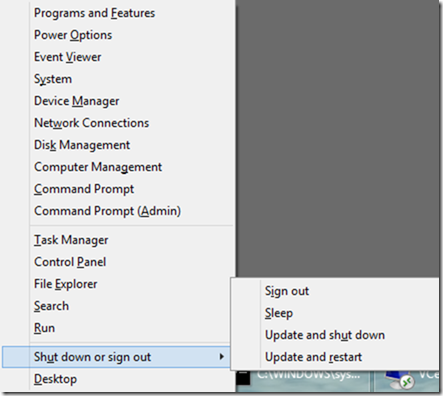
Comment from Michael
Time December 19, 2013 at 11:47 am
Sau iti pui buton de start care e identic cu cel din 7 🙂