Cum sa bootati de pe VHD cu Windows 7 in 10 pasi
Avertisment 1 : este rezumatul de la http://onegeekwithalife.blogspot.com/2009/11/booting-from-cloned-vhd-in-win7.html – imbunatatit cu inca un tool
Avertisment 2 : nu merge DECIT cu Windows 7. Nu incercati cu Vista …
Pasul 1 : Cititi http://onegeekwithalife.blogspot.com/2009/11/booting-from-cloned-vhd-in-win7.html si confirmati ca aveţi drepturi administrative pentru a executa programe.
Pasul 2 : Asigurati-va instrumentele :
a) Disk2VHD from SysInternals, http://technet.microsoft.com/en-us/sysinternals/ee656415.aspx
b) VHD Resizer, http://vmtoolkit.com/files/folders/converters/entry87.aspx
c) BcdVHD, http://disk2vhd.codeplex.com/ .
d) CD Original Windows 7 cu bootsect.exe
Pasul 3 : Executaţi Disk2VHD şi creaţi un fişier VHD
Pasul 4 : Ataşaţi fişierul VHD în DiskManagement, face-ti-l on-line, ştergeti RAW volume şi faceti shrink la el.Detasati VHD din Disk Management
Pasul 5: Executaţi VHD Resizer cu VHD selectat
Pasul 6: Rulati BcdVHD ca sa il adaugati in boot configuration.
Rulati apoi bootsect on VHD cum e mentionat in http://onegeekwithalife.blogspot.com/2009/11/booting-from-cloned-vhd-in-win7.html
Pasul 7: Restartati si boot pe VHD. Rulati %SystemDrive% pe vhd. Tineti minte litera drive-ului.
Pasul 8: Atasati registry de pe VHD cum scrie in http://onegeekwithalife.blogspot.com/2009/11/booting-from-cloned-vhd-in-win7.html
Pasul 9 : Restart
Pasul 10: Felicitari, aveti un nou sistem de boot de pe VHD!
Andrei Ignat
http://serviciipeweb.ro/iafblog/





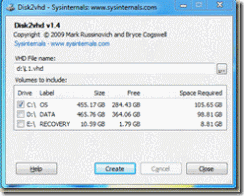
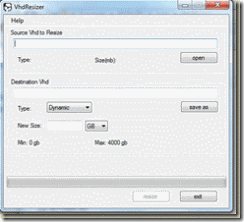
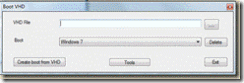
Comment from test
Time January 11, 2010 at 5:32 am
Un tutorial cu variante de backup pentru masini virtuale se poate ?
(nu stiam unde sa scriu asta, de asta am pus comentariul la ultimul articol cu virtualizarea)