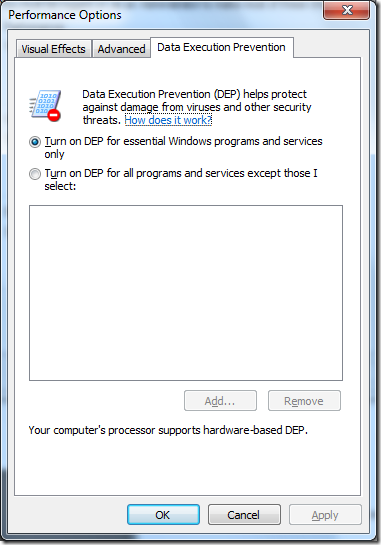How to disable DEP
By Andrei Ungureanu - Last updated: Thursday, March 18, 2010 - Save & Share - Leave a Comment
DEP (Data Execution Prevention) e activat by default in Windows 2008. Daca rulati aplicatii mai vechi e posibil sa va loviti de erori de genul Access violation – 0xC0000005. Il puteti dezactiva din System Properties:
Insa nu o sa fie dezactivat complet. E nevoie sa rulati dintr-un comand prompt elevat urmatoarea comanda:
bcdedit /set nx alwaysoff
Reboot required. pentru activare:
bcdedit /set nx alwayson
Pentru dezactivare completa pe Windows 2003 si XP folositi parametrul /noexecute:alwaysoff in boot.ini.
http://technet.microsoft.com/en-us/library/cc700810.aspx