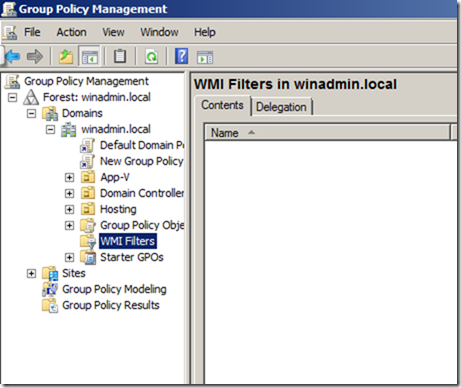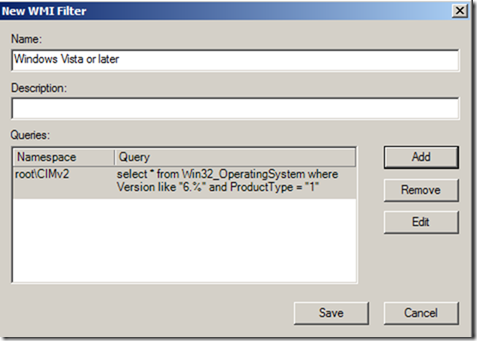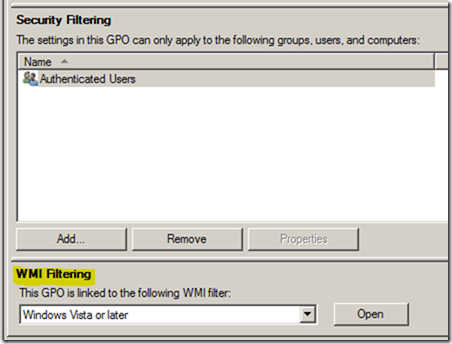Cum sa identifici versiunea de Windows din WMI
Cateodata e necesar sa identifici versiunea de Windows pe care vrei sa ruleze un anumit script, fie ca sunt logon script-uri, fie ca le rulezi manual si ar fi dificil sa cautam intr-un string de caractere cuvinte gen “server”, “XP” sau “Vista”.
Pentru asta ne putem folosi de version number si producttype pe care le putem obtine via WMI:
Version Number:
Windows Server 2008 R2 or Windows 7 – 6.1%
Windows Server 2008 or Windows Vista – 6.0%
Windows Server 2003 – 5.2%
Windows XP – 5.1%
Windows 2000 – 5.0%
Product Type:
Windows Server 2008 R2 or Windows 7 – 6.1%
Windows Server 2008 or Windows Vista – 6.0%
Windows Server 2003 – 5.2%
Windows XP – 5.1%
Windows 2000 – 5.0%
http://technet.microsoft.com/en-us/library/cc754488(WS.10).aspx
Iar lucrul asta poate fi foarte util atunci cand vrem sa limitam aplicarea unor GPO-uri doar la anumite OS-uri:
Sau daca vrem doar sa influentam modul in care ruleaza un script iata un exemplu care citeste versiunea si tipul OS-ului:
strComputer = “.”
Set objWMIService = GetObject(“winmgmts:” _
& “{impersonationLevel=impersonate}!\\” & strComputer & “\root\cimv2”)
Set colOperatingSystems = objWMIService.ExecQuery _
(“Select * from Win32_OperatingSystem”)
For Each objOperatingSystem in colOperatingSystems
Wscript.Echo objOperatingSystem.Caption & ” ” & _
objOperatingSystem.Version & ” ” & objOperatingSystem.ProductType
Next
Restul tine doar de imaginatia voastra. Pentru alte detalii ma gasiti pe forum.