Windows Update–Install Baloon not displayed
Stiu ca WSUS-ul nu e cea mai fiabila metoda de a instala update-urile dar cateodata nu avem de ales.
Recent am dat de un server pe care dupa ce am downloadat manual update-urile de la WSUS nu a mai aparut balonul ce imi permitea sa le instalez. Am incercat restart de servicii, chiar de server, /detectnow etc. insa fara success.
Solutia a fost exact cea descrisa aici:
http://www.msfn.org/board/topic/73279-windows-update-notification-icon-missing/
Stop the Windows update service from the command prompt with
NET STOP WUAUSERV
Run REGEDIT and navigate to
HKEY_LOCAL_MACHINE\SOFTWARE\Microsoft\Windows\CurrentVersion\WindowsUpdate\Auto Update
Delete the BalloonTime and BalloonType values, or if you want to keep
a record of them, rename them to BalloonTimeX and BalloonTypeX.
The BalloonTime seems to be stored in GMT.
Note that the dates below are in international format
YYYY-MM-DD HH:mm:ss with a 24 hour clock.
Set DownloadExpirationTime (if present) to a date in the past.
Set NextDetectionTime to a minute or two in the future.
As far as I can tell, this value is in local time and not GMT.
Restart the Windows update service from the command prompt with
NET START WUAUSERV
Setand DownloadExpirationTime in trecut si NextDetectionTime in viitor a rezolvat problema.
2 Responses to “Windows Update–Install Baloon not displayed”
Comment from Andrei Ungureanu
Time March 27, 2012 at 12:01 pm
Exact, sesiunile disconnected creaza probleme. Banuiesc ca promptul de a instala updateurile este trimis catre o sesiune disconnected.
Doar ca in cazul meu nici macar reboot-ul nu a mai rezolvat problema.





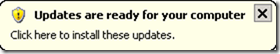
Comment from Vitalie Ciobanu
Time March 27, 2012 at 11:57 am
Am avut si eu de cateva ori aceeasi problema pe niste servere. De fiecare data insa, s-a rezolvat cu un restart la server. Noroc ca eram in fereastra de mentenanta 🙂
Totusi, in ultimele doua cazuri am observat ceva. Problema aparea doar pe serverele pe care erau sesiuni “Disconnected”.