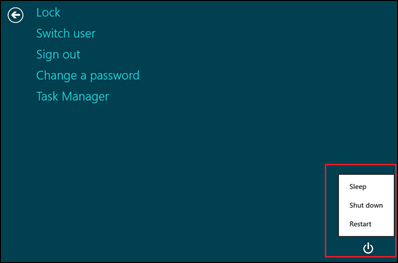How to shutdown Windows 8
By Vitalie Ciobanu - Last updated: Wednesday, February 29, 2012 - Save & Share - Leave a Comment
Ca tot zicea Andrei ca e greu cu shutdown-ul in Windows 8, recunosc ca si mie mi-a luat ceva pana am reusit sa dau primul restart folosind mouse-ul pe un SO proiectat pentru tablete. Dupa cateva ore de folosire si cercetare a “ce stie sa faca noul SO”, am aflat ca exista 2 metode sa faci shutdown/restart la Windows 8 Customer Preview ![]() wow!
wow!
- Cred ca e metoda oficiala. Butonul Start (ca sa deschizi interfata Metro) – te plimbi cu mouse-ul in partea dreapta sus sau jos a ecranului si te rogi sa apara un meniu, acolo alegi Settings – intr-un alt meniu alegi Power – si, in sfarsit, putem face shutdown, restart sau sleep. Am obosit…
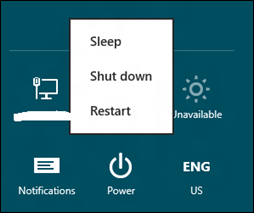
- Metoda usoara, cel putin pentru mine. Ctrl-Alt-Del ORIUNDE AI FI, nu trebuie sa fii in Metro sau in desktop, butonul de Power si shutdown. Much better!