Windows Server 2012 R2 Essentials Experience Role
Pe vremuri unii erau fani SBS (eu nu in nici un caz si l-am evitat de cate ori a fost posibil) si foloseau unele din functionalitatile small business disponibile in acest produs si NUMAI in acest produs. Chiar ma intrebam la un moment dat de ce oare nu se porteaza aceste bucatele de soft si pe platforma principala Windows Server. Si probabil aceeasi intrebare si-au pus-o multi iar ca rezultat in Windows 2012 R2 exista rolul numit Windows Server Essentials Experience ce va transforma serverul intr-o instanta de Windows Essentials dar fara limitari. Iata si specificatiile din pagina de pe Technet:
- Protect both your server and client data by backing up your server and all the client computers within your network.
- Manage your users and groups through the simplified server dashboard. In addition, integration with Windows Azure Active Directory enables easy data access for Microsoft online services (for example, Office 365, Exchange Online, SharePoint Online) users through their domain credentials.
- Store your company’s data in a centralized location.
- Integrate your server with Microsoft online services such as Office 365, Exchange Online, SharePoint online, and Windows Intune.
- Integration with Office 365 enables you to synchronize and manage Office 365 user accounts and access through the dashboard.
- Integration with SharePoint Online enables you to create and manage SharePoint libraries through the dashboard.
- Use the Anywhere Access functionalities on the server (Remote Web Access and VPN) to access your server, network computers, and data from remote locations in a highly secure manner.
- Access data from any location and on any device using the either the company’s customized web portal (Remote Web Access).
- Manage mobile devices that access company emails using Office 365 via Active Sync through the dashboard.
- Monitor network health and obtain customized health reports. The reports can be created on demand, customized, and send via email to specified recipients.
Odata instalat rolul trebuie pornit wizard-ul de configurare ce nu necesita mai deloc interactiune cu utilizatorul ci doar apasarea pe Next si Finish.
Nota: Serverul NU va fi promovat ca domain controller, deci optiunea poate fi activata pe un server membru dintr-un domeniu existent.
Imediat dupa, Dashboard-ul este disponibil iar noile servicii pot fi configurate.
Una peste alta, e o miscare buna pentru ca mai apropie putin SBS-ul de platforma normala Windows Server. Pana acum SBS-ul era ca o insula si iti trebuiau cunostinte specifice ca sa te poti lupta cu el. Macar acum aceste servicii sunt la dispozitia tuturor utilizatorilor de Windows Server.





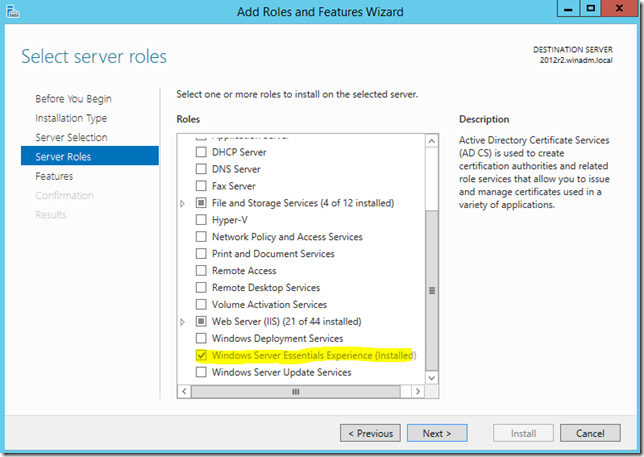
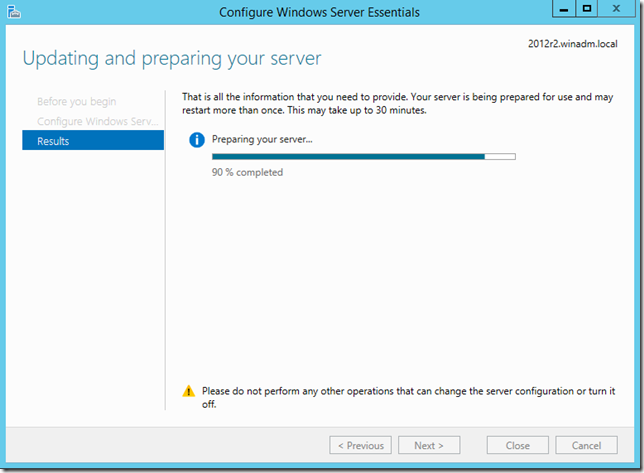
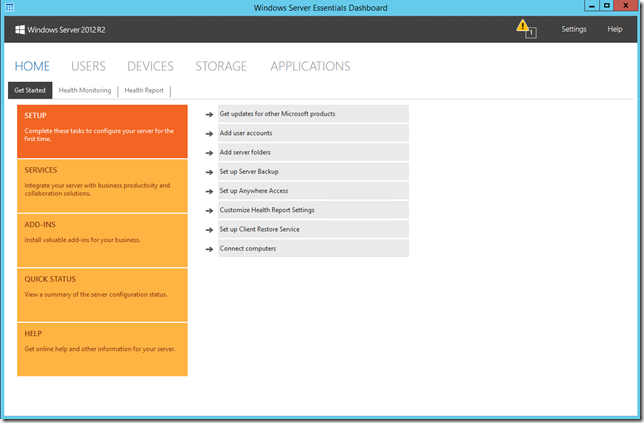
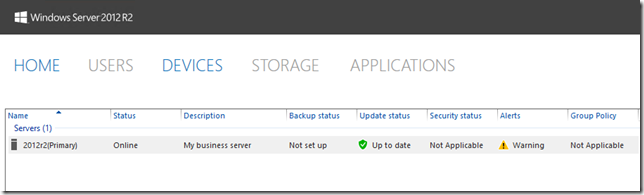
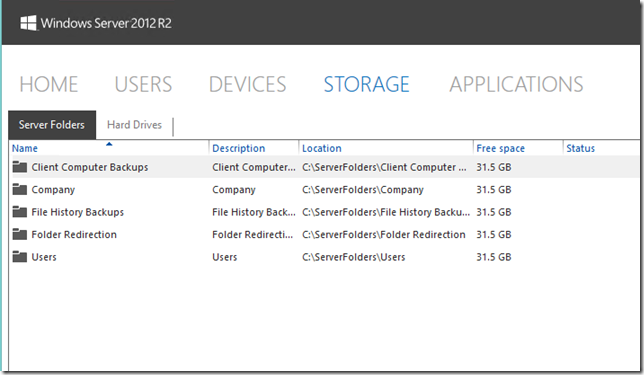

Pingback from Windows Server 2012 R2 Essentials Experience Role
Time July 29, 2013 at 3:21 pm
[…] Mai multe puteti citi aici. […]