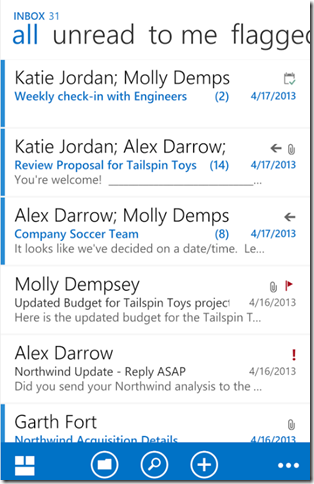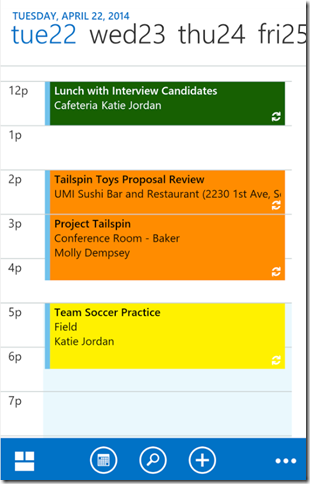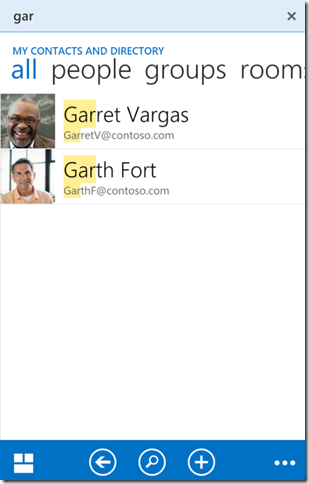OWA pentru Android (preRelease)
Daca va ganditi la OWA traditional (Adica web), nu prea este acelasi lucru ci este ceea ce zice si numele Outlook Web App, o aplicatie pentru Android.
O puteti gasi pe Google Play sau direct in link-ul urmator:
Problema e ca in momentul de fata aplicatia nu poate fi folosita decat pentru Office 365 si mai sunt si alte cateva limitari, gen Android 4.4 minim ![]() . Mai jos pun descrierea asa cum este pe Google Play:
. Mai jos pun descrierea asa cum este pe Google Play:
IMPORTANT: Your mailbox must be on the latest version of Office 365 for business (excludes Office 365 Personal and Office 365 Home Premium).
NOTE: This app won’t work with Outlook.com (formerly Hotmail) mailboxes. Support for on-premise Exchange servers will be announced in the future.
OWA for Android lets you interact with your email, calendar, and contacts from virtually anywhere using your Android phone. You can triage email, manage your schedule, and sync contacts on the go, while protecting your business data.
With OWA for Android you can get work done faster with email:
– Organize your email quickly with Conversation View, Mark as Junk, Flag, and Categories.
– Quickly search or browse email in all folders including Outlook Favorites.
– Use inline apps for shipment tracking, Bing maps for addresses, and other great features.
You can also manage your schedule with ease:
– Schedule meetings using attendee free/busy and room finder features.
– View shared calendars, including delegate support.
– Use your voice to look up a contact or retrieve your schedule:
Take your mailbox’s contacts with you:
– No need to use Exchange ActiveSync to see your mailbox’s contacts on your phone. Use OWA for Android to sync your contacts to your phone.
– Update your contacts’ information from your phone’s address book, which will then be synced back to your mailbox.
– Keep business data secure
– Skip the device administrator setup — we’ll set up a PIN for you within the app. You don’t need a PIN on your device (unless your admin requires encryption)!
– Use remote wipe if your phone is lost or stolen. It erases only your corporate date and leaves your personal data on the device alone.
Requirements:
– Device is running Android 4.4 KitKat or higher
– Mailbox is running on the latest version of Office 365 for business
Ce imi place este ca au facut o separare intre datele din aplicatia de email si restul device-ului, astfel in cazul in care folosesti email-ul companiei se poate face o separare intre business si personal data. Iar asta va aduce inca un plus pentru companiile ce nu se foloseau inca de strategia BYOD pentru ca nu vroiau sa amestece personal cu business.
Pentru outlook.com exista o alta versiune pe care o gasiti aici.