Activate default Administrator account on Windows 8
By default contul Administrator este dezactivat in Windows 8 si nici nu este vizibil in interfata grafica din Control Panel.
Totusi acesta este vizibil daca folosim comanda NET USER:
Sunt cazuri (putine, recunosc) in care am dori sa activam si sa folosim acest cont.
Unul din modurile prin care il putem activa este tot cu NET USER si anume
NET USER administrator P@ssw0rd
NET USER administrator /active:yes
Prima comanda o folosim pentru a seta o parola initiala pentru acest cont, iar urmatoarea pentru a-l activa. Si brusc contul devine vizibil si din GUI:
Alt mod de a activa contul este din local security policy (Administrator account status):
Si daca ne uitam in explicatia setarii din local security policy mai aflam cate ceva interesant:
Notes
If you try to reenable the Administrator account after it has been disabled, and if the current Administrator password does not meet the password requirements, you cannot reenable the account. In this case, an alternative member of the Administrators group must reset the password on the Administrator account. For information about how to reset a password, see To reset a password.
Disabling the Administrator account can become a maintenance issue under certain circumstances.
Under Safe Mode boot, the disabled Administrator account will only be enabled if the machine is non-domain joined and there are no other local active administrator accounts. If the computer is domain joined the disabled administrator will not be enabled.





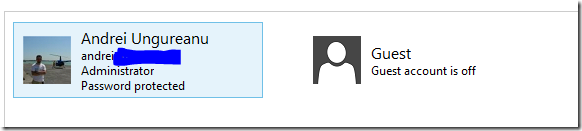
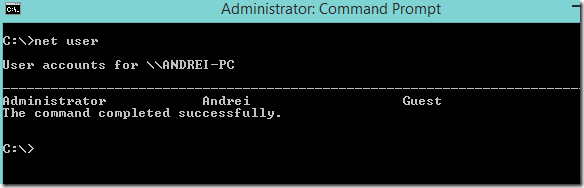
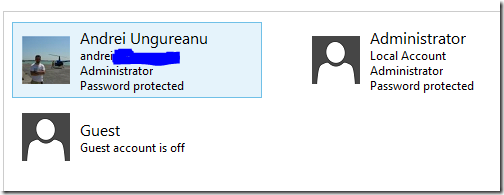
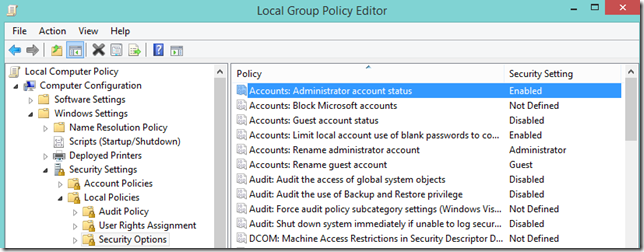
Comment from Michael
Time July 1, 2014 at 4:49 pm
Aceiasi chestie era valabila si pentru Windows 7, parca asa tin eu minte, nu?